Three-dimensional display of brain retions by ParaView
By using PareView which is 3D display software, you can display the three-dimensional structure of the extracted area. First, save the three-dimensional structure of the region extracted by ITK-SNAP by the following procedure. Select Segmentation → Export as surface mesh and click Export meshs for all labels as a single scene → Next → Browse in order to select a storage location and add the file name + .vtk extension (e.g. ALsample1.vtk). Save the file with File Format set to VTK PolyData File.
The three-dimensional display can be performed by the following procedure. Activate ParaView, then load File, Open, *. Vtk file (e.g. ALsample1.vtk). Click Apply in the Properties window on the left to display the three-dimensional structure of the antenna. In this case, Representation should be surface and coloring should be scalars.
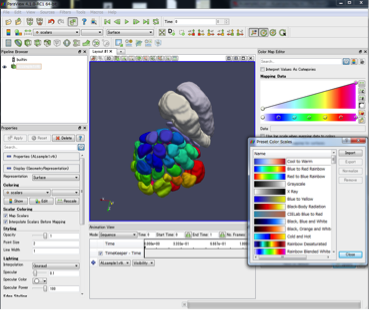
 Tutorial movie
Tutorial movie  Data file: ALsample1.tgz
Data file: ALsample1.tgz